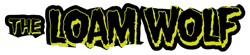DJI Osmo Gimbal
Words & Photos Chili Dog
As a small up and coming website, we’re constantly looking for ways to deliver good content on a shoe-string budget. That search led me to discovering something that completely changed the way I do run-and gun-filmmaking– the DJI Osmo Mobile. For $299, my smart phone has gone from something I use for the social media quality video, to an indispensible video tool. The DJI Osmo Mobile is a 3-axis stabilizing gimbal designed to turn your smart phone into a movie-making machine. Though the device is small in size, the results it helps deliver are grand. We were left scratching our heads, wondering how a video that cinematic was shot on something used to call grandma. While the better part of $300 is nothing to scoff at, there aren’t many options on the market that can deliver better bang for the buck than a smart phone gimbal.
The Tech
Most readers are probably familiar with the DJI name thanks to their drone offerings and massive Red Bull Rampage presence. They also make some pretty cool stabilization gear for everything from your phone to a big professional cinema set up.
Smart phone cameras these days have technology called optical image stabilization that helps to smooth shaky footage, but that pales in comparison to what a true mechanical gimbal gives you. With a gimbal, three separate rotating motors work together to eliminate the shaking motion caused by walking or moving, turning your videos into a silky smooth masterpiece. Two sliding plates tightened with a rotating knob secure any smart phone between 58.6 and 84.8 mm in size. A single sliding arm is used to balance the device. In a matter of minutes, your phone is transformed into a legitimate filmmaking tool.
Built into the gimbal are Bluetooth 4.0 enabled controls that let you stop and start recording, pan and tilt or lock the phone’s orientation. The joystick gives access to ±150 degrees of panning, ±25 degrees of roll and -125 to +35 degrees of tilt. You can also hold the gimbal underslung, like a flashlight, in portrait mode or in the standard orientation to get the shot.
The accompanying DJI app gives the user several more options: panoramic photos, camera controls and even time lapse, among other things. Using the app also gives you access to facial tracking, which is especially convenient if you’re doing solo vlogs. It’s pretty cool to watch the camera track your face without having to do anything.
Should you not like the DJI app, which I personally don’t, the gimbal also supports the Filmic Pro app. If you don’t want to use either, you can simply enjoy the built-in camera app on the phone, but you lose the integrated button controls and features like facial tracking. The Osmo Mobile has a claimed 4-hour battery life from the Lithium Ion battery, and in our testing we found that to be pretty accurate. That lifespan is heavily influenced by the weight of the device however.

The Dirt on the DJI Osmo Mobile
Now lets get to the fun part– actually using this thing. Initial set up is easy, only taking about 15 minutes from start to finish. As a word of caution, it’s critical to make sure that the device you are using is properly balanced on the gimbal every single time you put it on. Get the balance off and the motors will be working much harder than they need to and battery life, responsiveness and longevity will suffer.
Take the extra time to balance this little contraption, and you’ll blow yourself away with the results. Most smart phones take pretty damn good video these days, but coupling that with the silky smooth stabilization and refinement of this gimbal gives you a recipe for success. With proper practice and a smooth walk, going up and down stairs, or better yet a rocky, bumpy trail, looks like your camera is hovering magically in space. Suddenly all the angles and footage you see in your favorite mountain bike videos becomes attainable using just your phone.
Like most DJI products, the Osmo Mobile is a fine-tuned and feature packed device. Whether you’re a professional or just someone wanting to improve video quality using their cell phone video arsenal, it’s an indispensible tool. DJI’s experience in the stabilization world with cornerstone products like the Ronin line up have given them the knowhow to offer this consumer-level product. Small details like different holding positions or customizable button actions really take the Osmo from being good to great.
Testing
Over months of testing, I found that 160 FPS typically yielded the smoothest video for high speed action. As an added bonus, the fast frame rate let me do slow motion in post, which everyone loves.
I did find that on prolonged usage, especially where the motors were working hard as I ran over rough sections of trail, heat was an issue. An overheat warning or a degradation in performance never occurred, but there have been times that the motors were so hot they were uncomfortable to touch.
DJI’s app is also cumbersome and inconvenient. Unless you’re editing video within the app, which is an awful experience, you’ll need to export it using a lengthy list of steps, which is even more miserable. As a result, I found myself using Filmic Pro or the native iPhone camera app 99% of the time, so I could easily move the footage onto my computer to edit in Premier Pro.

The Wolf’s Last Word
For anyone looking to better their video game while staying compact and on a budget, a smart phone gimbal is a great way to go. While the DJI Osmo may not be perfect, it’s one of the best options on the market, packing DJI’s refinement and tech into a small package that delivers impeccable results. We paid $299 of our own hard earned dollars for this gimbal, and we’d probably do it again.
The benefits of having a stabilization device and camera small enough to fit in a camelback while still delivering phenomenal footage justifies the price tag and downfalls of the DJI app. With a little practice, an average Joe with a phone can achieve some amazing results, and we’re all about attainable performance. Want to step it up even more? Pair this gimbal with some Moment lenses and you have a truly killer set up.
Price: $299;
Contact: dji.com
We Dig
Compact
Smooth as Butter
Easy to Use
We Don’t
DJI App
Heat In Heavy Use
Leave A Comment & Win Free Schwag
Want to win some free schwag? Leave a comment and vote up the most thoughtful comments and each month we’ll pick a winner. The person with the smartest and most helpful replies will earn some sweet new gear. Join the Pack